Cygwin rsync breaks NTFS file permissions (Windows 7, 8 and 10)
Copying Files Using rsync
I installed a new hard drive and used rsync in cygwin to copy everything
from my two old hard drives to the new one using the command:
rsync -ravu --progress /cygdrive/d /cygdrive/e /cygdrive/n
However, when I tried to update Steam, it complained about a network error - which was odd. I then tried to install something else to that drive and the installer said it could not access a file within a folder it had just created.
After a bit of searching I found that it was something to do with cygwin and POSIX not having a concept of inheriting permissions with NTFS. This meant I did not have any permissions on newly created directories or files!
Prevention
To prevent this issue I now use robocopy to copy files from one hard drive to another.
Solution
To solve this issue:
- Open My Computer
- Right click on the drive
- Properties
- Security tab
- Advanced
- Change Permissions…
- Ensure all the permissions look ok
- Check “Replace all child object permissions with inheritable permissions from this object” then
- Press “OK”.
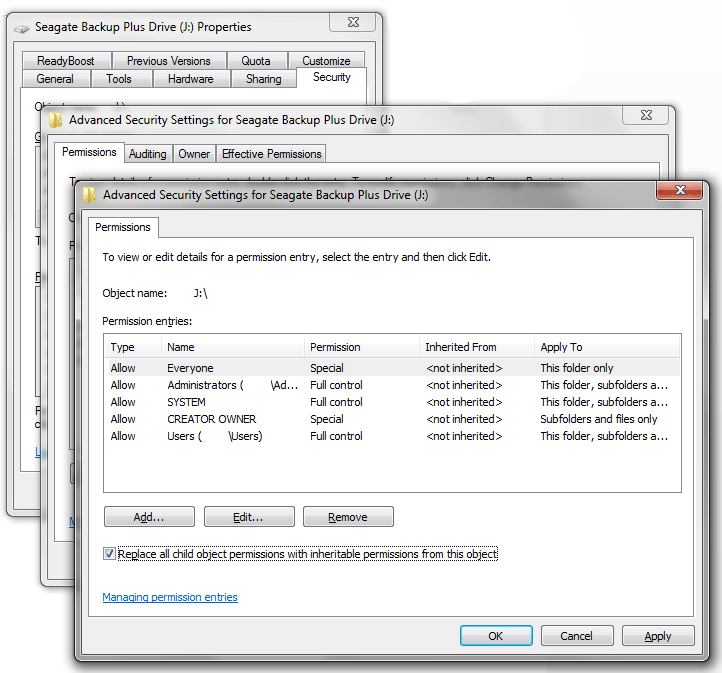
I waited a little while for all the file permissions to be changed and voilà!
